it's pretty early on and I'm running it on my 2019 MacBook Pro Quad core i5 you can see the specs here
and it runs ok but let's take a closer look at it in just a moment but
first the supported devices are actually pretty good so you have a 2013 MacBook Air and Mac Pro and newer as well as the MacBook Pro and newer so those are all supported as well as a 2014 Mac Mini and iMac 2015 MacBook and later and also 2017 iMac pro and later if they ever have one so these are all of the supported device anything that's this age and newer will be able to use big sur
so let's take a look at everything that's new so the first thing is you can see at the top there's an all-new translucent menu bar at the top so it shows the wallpaper through it's pretty nice I have a lot of different things such as menu here
and then also we have all new icons in the dock so you may love these you may not like these very much but they've completely redesigned them and if we go to launchpad you can see some of the other new icons so we have FaceTime and message snow these could change by the time it comes out but just keep in mind these may be what it looks like
now if we go over here we have some additional icons such as Final Cut Pro that will be updated in the future Apple showed that in the keynote so you may like these icons you may not QuickTime looks kind of interesting and then also if we go out of that and go to System Preferences we have some new icons here as well so network this brings me back to earlier versions of Mac OS so there's new icons all through out
now other than the icons they've updated Notification Center so you have grouped notifications with widgets as well so these widgets represent basically what we have on iOS 14 and iPad OS 14 and you can edit the widgets you'll see that we have a couple different versions here we've got medium and large and it is a little bit slow on this Mac maybe because it's early on maybe because I'm screen recording is but we can make the world clock larger smaller all sorts of things so we can change them customise them add them remove them maybe we want daily activity medium/large and we've got a bunch of different icons so maybe I want the forecast to be larger I can add that and it adds there we'll remove this one and you'll see we have weather so we've got all those different icons and widgets we can re-arrange we also have notifications that we can easily clear all so if we just hover over them and there's one we can dismiss it or clear them all so it's nice that we've got that built in
now a new feature they've added is control center we finally have it on the Mac and you can see we can adjust the display brightness the keyboard brightness we can turn it on or off we can go back and maybe we want to customise this and put the keyboard brightness let's click and hold and sometimes it's a little odd to get to work I guess we can do it with display we can bring it up at the top and then we can click on it and gain access to it very quickly so we can go dark mode turn it back off you'll see the the wallpaper switched and there we go it goes back so we've got those options up here at the top as well
now something new they've added is optimised battery charging so just like we have that on iphone we can go to battery preferences and we have optimised battery charging turn on but also we have our battery level and screen usage
now there's a new battery icon that's kind of interesting but if we go to the last ten days you can see this here for usage if we go to the battery you've go to the battery status and some other things such as optimised battery charging likeI said so it will wait to finish charging past 80% and again you have battery health just like we have in the latest a Mac OS catallina update so you want to leave that on and then you've got your power adapter and other things but usage has been updated so you can see everything like you do on the iPhone or iPad
now finder gets a big update as well so if we open finder it's fully redesigned so that it looks a little bit different so these are just image files let me make this a little bit and maybe we want to go to movies andhere's just a movie I had that wasn't finished but you get the idea it's just redesigned with new icons at the top everything's a little bit cleaner with a little bit more space and some people will really like this others won't but you can see it's fully redesigned and just looks a little bit different
now Safari gets a huge update and Apple was actually mentioning this in their keynote and you'll see here's a bunch of different things here that I have as faras a reading list and Safari now gives you your favourites on the top it gives you a privacy report I'll talk more about that in a moment but in the bottom right if we click our options here we can now set a background image so may be we want this is our background image we can set that we can turn that off may be we don't want the reading list maybe we don't want Siri suggestions or maybe we just want whatever we want here iCloud tabs we can add whatever we'd like to see so that's built-in and it's super nice
now if we go to apple.com we've got some options here as well now in the upper left next to the address bar we have a privacy report and it says this webpage did not contact any trackers so you can get more information about this and maybe we want to go to another website we'll just go to google we'll go here and then we'll click on privacy report and it says one tracker prevented and it will give you a little rundown of what's actually being prevented
now there's a new feature that's on iOS as well that I really think is a great idea and if we go to a website that's in French for example the MacBook knows that English is my native language or what I've set it up as if we click this little button here it appears on a website that's not in English you can translate this to English or another language so if I click on it we can enable translation and you'll see these are the new pop-up menus in Mac OS Big Sur will enable translation and everything becomesEnglish so it's really easy to just go through go further in your project you'll see it's easy just to kind of see what's going on and this will work on just about any website as far as Mac OS so I love that they've added that feature so Safari gets that massive update with all of those changes so.
I'm glad to see they've added that if I close out Safari let's go into mail and you'll see that they've updated it a little bit it has all new glyphs and colors so for example we're in this email and we just have something from ebay we'll click on it and you'll see that it's blue and it just looks a little bit different it has the new consistent menu bar at the top with a little more space it's very clean and straight forward so it looks a little bit different there hasn't been any updates other than that that they've mentioned
mail app works a little bit better now
now photos gets a few little updates so if we go into photos you'll see here's just photos I took of the iPad OS video I always take a ton of photos I can pinch to zoom out I can zoom way out zoom back in and just click on a photo down here and you'll see all the photos I took they've also added some memoriesI haven't seen any yet but they've added that and they've also added expanded editing capabilities I work is getting an all-new redesign as well
The new updates in maps app
now messages gets an update as well if I go to messages you'll see I have a group here and I showed this on iOS 14 with saggy and Miguel so in the group I can right-click I can pin saggy and Miguel pin them at the top it gives them importance and then if I go into this I can right click or option click and then open conversation in a separate window go to details and under details we can change the group name and photo we can add a member send my current location and the group photo option doesn't seem to be working right now on Mac so it is a little bit buggy
it's been around a long time and if you want to know how it's using your privacy you'll see it just says privacy policy but in the future it will not bring you to a web link but instead it will actually bring you to a little pop-up that's similar to a nutrition fact that you get on a box of cereal or maybe something you bought in a grocery store so it'll have a privacy tag that shows you everything that they're collecting or not collecting BB Edit you can just click on now but every app has to do that in the future so they'll all have information for those tags also within the App Store they've updated friend recommendations so you can follow someone I don't see it here on this version but I did see it on iOS so maybe they'll add it in the future but you'll be able to follow someone they can follow you back see what you're doing you'll have achievements and things like that so we should have all of those in the future
now FaceTime gets an update that allows for sign language prominence so if someone's signing while you're in a group chat it will pop them up on the screen the same as it would do if you were talking and then reminders gets an update as well so if we go into reminders there's a couple new updates that will allow you to assign reminders you can have smart suggestions for date sand reminders you can personalise a reminder with emoji and there's improved search so let's create a new reminder here
now they've updated privacy to let you know more information when an app is trying to use not only your speakers but your microphone your camera or files or anything else so you have the same control as you did before but there's enhanced and notifications and so that's been updated
now if we go into Safari you can see here's some of the new international features so new bilingual dictionaries so French GermanIndonesian English Japanese simplified Chinese and polish English 20 new fonts for India enhanced predictive input for Chinese and Japanese and also localised message effects in messages for India so one of 23 India local languages you have a couple different editions there now also if you're creating an app using catalyst it's been optimised to fully utilise native resolutions and there's powerful new menu and keyboard api's and updated graphics and things so that is all of the major features and some extras within Mac OS Big Sur
I'm really excited to see how this runs in a few months when it's more complete but so far it's great and of course apples transitioning to arm or their own chipset and that will be really exciting in the future as well let me know what you think about these icons and the updates in the comments below and if you have any other questions or comments
if you haven't subscribed already please subscribe and if you enjoyed the video please give it a like as always thanks for watching I'll see you next time
















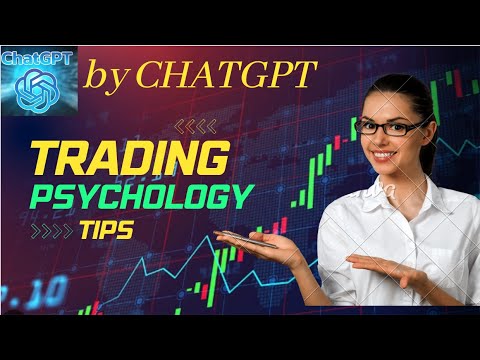
No comments:
Post a Comment
thanks for contacting,
incase any query feel free to ask here.
also you can contact us direct on twitter\instgram @techproshivam