How to install Lightning Sign iOS APP Signer?? (With OR Without PC)
IMPORTANT: NO not working for now, but it will soon, LightningSign App unable to install On Mobile, Because Test Flight Not excepting any Beta testing app, it will be Fix Soon/update soon, also certificate will be updated frequently, subscribe our youtube channel & make sure to bookmark this page and stay updated.
Get Certificate & Updates About Lighting : Telegram /Telgram(Lighting)/Twitter
Get Latest Videos Here
There are a lot of useful apps that may be removed from the App store due to a violation of the App Store policy, and may even cause the download record in the Apple ID to disappear after a period of time, making it impossible to download again.
How To Install Lightning Sign (Without Computer)
First You need to go to below link it will take you to App store we need to install Test App from official App store check below link
Get Lightning Link 1
Then Once Your Install Test File Click On Below Path to instal Lightening App By using Test file app and install it On your iPhone Without Pc,
Click the link below to download LightiningSign from TestFlight
Get Lightning Link 2
Then Install Lightening app from Test Flight
Congratulation You Just Install LightingSign App On Your iPhone!!
Now Use Free Certificate From Below Path (Subject To Revoke For More Follow LighteningSign Telegram )
Download Certificate Here (If Not Working Use Our Telegram Here)
Password: 123
How to Get Sign Certificate
Freely import Enterprise Cert, sign app without MAC or computer, One Click to sign your app on iPhone
Load App via Files or Telegram etc...
Get iPA Here
UncOver: https://unc0ver.dev/
iOS Ninja: https://iosninja.io/ipa-library
Watch This Video Tutorial Will Guide You..
How to Install Lightning Sign -With Computer
In this article I will teach you how to use i4Tools7 To Get back Lightning sign app & save and export original iPA file to prevent lighting sign app from being suddenly removed from the App Store, then you can still install it by changing the device later.
also we will show you how we can use iMazing & save and export original iPA file to prevent lighting sign app from being suddenly removed from the App Store, then you can still install it by changing the device later.
reason behind using i4Tools7 is that iTunes has been removed the App Store function. that is the reason users having no other way to back up the Apps, so now we can do this by using i4Tools7 tool to achieve, this looks more powerful iOS management tool than iTunes This tool is available on both Windows and Mac.
First of all, the computer needs to install iTunes and i4Tools7.
How to install Lightning Sign through i4Tools7 ?
Step 1- Download i4Tools7 form following button
Download i4Tools7
Step 2- Install i4Tools7.exe
Step 3- Connect your iPhone/iPad to computer
Step 4- Follow on screen instruction
Enter shandianqian in Search bar.
Well Congratulation we have successfully installed Lightning sign app on your iPhone device.
Step 5- Import your certificates and sign your favourite apps.
How to Get Sign Certificate
Freely import Enterprise Cert, sign app without MAC or PC, One Click sign your app on iPhone
Load App via Files or Telegram etc...




















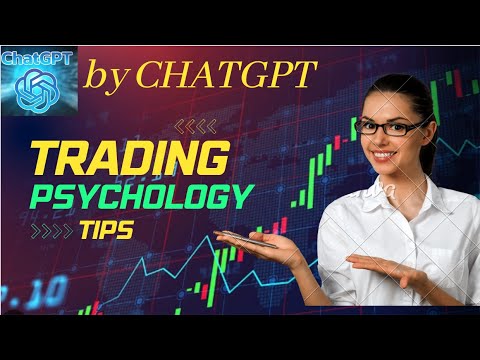
sdfghnbvcxzsd
ReplyDelete